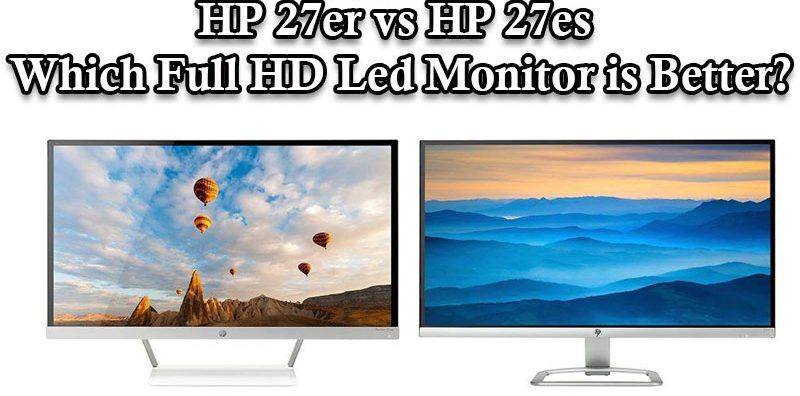Table of Contents
There isn’t much you can’t do with a monitor these days. They can be connected to multiple devices and use them for work, watching movies, listening to music, gaming, editing photos and more.
Today, we are going to look at the HP 27er vs HP 27es. We will compare the two monitors taking into consideration their features, appearance, and value for money and then include a comparison chart for quick viewing. To make the best purchasing choice, we will look at some pros and cons of each.
The HP 27er and the HP 27es have plenty in common, so we will begin here.
HP 27er vs HP 27es – Similarities
Quick Glance
To make life a little easier, the following chart has all of the specifications side by side so you can compare the HP 27er and the HP 27es at a glance.




Screen Type
The HP 27er and the HP 27es are both 27-inch flat screens. They are IPS with LED backlights. They are also bezel-less, which means they don’t have a frame and you have the maximum are for viewing.
Resolution
At 60Hz, the HP 27er and the HP 27es have a resolution of 1920 x 1080. This is a fairly standard resolution for this type of monitor.
Viewing Angles
There is a viewing angle of 178º with the HP 27er and the HP 27es. You will also be able to tilt the screens for maximum comfort. The HP27er can be tilted 5º forward and 25º back. The product description for the HP 27es doesn’t state the tilting angles but we could only assume it would be the same.
Response Time
The response time refers to the time it takes to change frames. The HP 27er and the HP 27es have response times of 7ms. This is fast enough to avoid streaking, blurring, and ghosting in fast-moving action scenes, both in games and movies.
Warranty
When you buy either the HP 27er or the HP 27es, you will receive a one-year limited warranty.
Now we will focus on what makes the HP 27er and the HP 27es stand out from each other.
Differences Between HP27er and HP 27es
Appearance

If you take the screen itself, they are identical, even in size and weight. They both measure 24.45 x 7-66 x 17.94 inches and weigh 8.3lbs. The difference is in the stand.
HP 27er
This stand has a solid base.
HP 27es
The base of the monitor is ringed.
The Winner Is- A Tie
Read next – Samsung u28e510d vs u28e590d: Which Monitor is Better?
Color Contrast

The color contrast is measured in a ratio. The higher the ratio the higher number of shades there are between black and white and better color accuracy.
HP 27er
The dynamic color ratio is 5,000,000:1.
HP 27es
It has a dynamic color ratio of 10,000,000:1.
The Winner Is- The HP 27es
Read next – ViewSonic XG2401 vs XG2402: Which Gaming Monitor is Better?
Connectivity
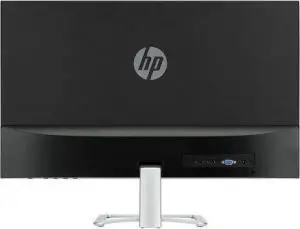
It is a little strange that neither of the screens has an audio outlet of USB ports, however, there are adapters to solve this problem.
HP 27er
There is 1 VGA and 2 HDMI ports. The DDMI come with HDCP.
HP 27es
This also has 1 VGA and 2 HDMI ports just without the HDCP.
The Winner Is- The HP 27er
Anti-Glare

The name explains it all really but sometimes your screen will reflect light and cause glare, particularly frustrating when gaming.
HP 27er
This screen is anti-glare
HP 27es
This screen isn’t anti-glare.
The Winner Is- The HP 27er
Value for Money

Monitors of this size can start at about $150 and reach approximately $500, depending on features and brand.
HP 27er
We felt that this monitor was excellent value for money, close to the lower end of the average.
HP 27es
Depending on offers, you are still looking at least $100 more than the HP 27er.
The Winner Is- The HP 27er
Pros and Cons
To get a better overview of the HP 27er and the HP 27es, we are going to include some pros and cons of each of the monitors.
HP 27er

Pros:
- It’s reliable and durable
- The screen is incredibly thin, very sleep looking
- Great image quality and you shouldn’t suffer from eye strain
Cons:
- If your main purpose for the monitor is reading, this might not be for you
HP 27es

Pros:
- Again, lovely design that will look great as part of anyone’s station
- Picture quality is sharp and bright
- The setup is very straightforward
Cons:
- It’s not the best for those who sit in front of the monitor for a long time
Final Verdict
Many people will look at the numbers and assume things about a monitor. For example, if you take the color contrast you think that the HP 27es is going to have a far better picture quality. In actual fact, once you get these two HP monitors, we would be surprised if non-professionals can see a difference. They are both excellent.
When you compare the design, again, there is practically no difference. We preferred the stand of the HP 27er as it looked sturdier, but the HP 27es ringed stand was just as sturdy, so it’s down to personal preference.
For us, the main difference was the anti-glare. Whatever you plan to use your monitor for, then the chances are you will be using it for a long time, probably hours and it is important that your eyes don’t start to get tired. We did notice that the HP 27es had a glare to it and this started to frustrate us a little after a while. When you add this to the price difference, we felt that the better option was the HP 27er.
Last update on 2024-04-25 / Affiliate links / Images from Amazon Product Advertising API