Table of Contents
For years we played our computer games on a normal, flat screen and everything was just fine. But the first moment you try a 34” curved gaming monitor, gaming will never be the same again.
Dell has created a line of gamin monitors known as Alienware. We are going to take a closer look at two, the Alienware AW3418HW vs AW3418DW. We will compare all of their features and put them in a side by side chart. Then. We will look at some pros and cons before offering our final verdict.
The Alienware AW3418HW and the Alienware AW3418DW are incredibly similar, so we will start here.
Alienware AW3418HW vs AW3418DW – Similarities
Quick Glance
There are an awful lot of features so we can quickly review them in the following comparison chart.


The Curve
The 1900R curved display of the Alienware AW3418HW and the Alienware AW3418DW comes with a 21:9 aspect ratio which allows you to make the most of every vantage point. This particular design offers a field of view at 178º horizontal and 178º vertical. You can comfortably game away with more focus and less eye movement.
NVIDIA G-Sync Technology
Screen frames load incredibly quickly with the Alienware AW3418HW and the Alienware AW3418DW so there are no more distortions like tearing. Gaming is fast and smooth, and this is helped by the 4ms gray to gray response time.
Colors
The Alienware AW3418HW and the Alienware AW3418DW has 16.7 million colors and 99%sRGB to ensure that you monitor is bright and vivid. With a contrast ratio of 1000:1, you will be able to appreciate the brightest whites and the darkest blacks.
Alien FX
There are four individual lighting zones on the Alienware AW3418HW and the Alienware AW3418DW. Alien FX allows you to customize dynamic lighting effects for different in-game action. You download and create different lighting themes for more than 145 games.
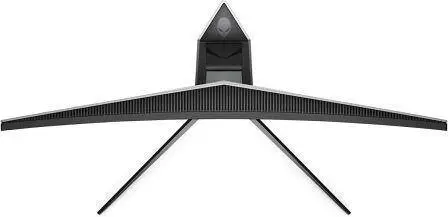
Adjustable Screen
The Alienware AW3418HW and the Alienware AW3418DW have a height adjustment of 5.12 inches. They can also swivel from -20º to 20º and tilt from -5º to 20º. With so many different positions, these monitors can be adjusted to suit anyone’s gaming station. The design of the stand also allows all of the cables to be neatly managed inside the stand.
Connectivity
Each of the ports is easy to access. The Alienware AW3418HW and the Alienware AW3418DW come with an HDMI, a DP, 4 USB Type A ports and 1 USB Type B. There are also 2 3.5mm audio outputs.
Warranty
Both the Alienware AW3418HW and the Alienware AW3418DW come with a 3-year limited warranty.
There are still a couple of things that are different about the Alienware AW3418HW and the Alienware AW3418DW, so we will cover these features now.
Differences Between Alienware AW3418HW and AW3418DW
Appearance

You will not notice anything different when looking at the two Alienware gaming monitors, the difference really comes down to their weight.
Alienware AW3418HW
The overall dimensions of the screen are 32 x 22.2 x 12.6 inches and it weighs just 13.87 pounds.
Alienware AW3418DW
You really can’t see a difference in the size, measuring 32.03 x 22.08 x 12.56 inches. That being said, you may notice that it is slightly heavier at 16.10 pounds.
The Winner Is- The Alienware AW3418HW
Resolution

There is no doubt that both gaming monitors have amazing image clarity, but the resolution is a little better with one of them.
Alienware AW3418HW
This monitor has a resolution of 2560 x 1080.
Alienware AW3418DW
With a higher resolution of 3400 x 1440, you might notice just a little more of the finer detail.
The Winner Is- The Alienware AW3418DW
Read next – ViewSonic XG2401 vs XG2402: Which Gaming Monitor is Better?
Refresh rate

The refresh rate refers to how quickly each screen image is loaded. It is also related to the NVIDIA G-Sync technology and how smooth your gaming experience is.
Alienware AW3418HW
The refresh rate is 144Hz.
Alienware AW3418DW
In this case, the refresh rate is 120Hz.
The Winner Is- The Alienware AW3418HW
Pros and Cons
Last but not least, we will look at some pros and cons of the two Dell Alienware monitors so that we can come to a better buying decision.
Alienware AW3418HW

Pros:
- The image clarity is outstanding
- Out of the box ready to use
- Beautiful design, sleek, modern and the stand keeps your gaming station tidy
Cons:
- It might not work so well on older computers and laptops, there have been a few cases of the screen freezing.
Alienware AW3418DW

Pros:
- The higher resolution makes for a crisper image when on a 34” monitor
- Good quality materials
- The user interface is nice and easy to use
Cons:
- Some people may notice a backlight bleed
The Final Verdict
It was a tough call today. If you put the Alienware AW3418HW and the Alienware AW3418DW side by side, you will notice that they are both stunning gaming monitors that are simple to set up and use. A lot of the technology like the NVIDIA G-Sync and the Alien FX is the same, as is the color and contrast ratio.
When test the Alienware AW3418HW and the Alienware AW3418DW we decided that there wasn’t enough of a difference between the two screens to make a difference. So, in the end, it came down to value for money. The three-year limited warranty was impressive but the Alienware AW3418HW was significantly cheaper and this gave it the winning advantage.
Last update on 2024-04-24 / Affiliate links / Images from Amazon Product Advertising API
