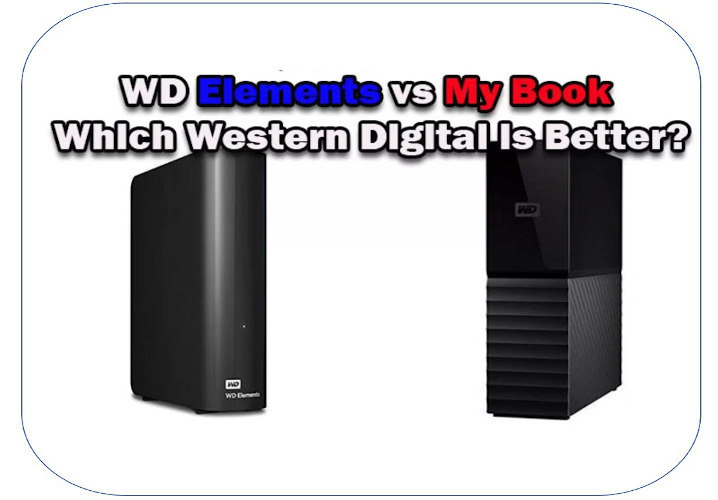Table of Contents
Here we are going to compare the WD Elements vs My Book desktop hard drive and see how they can play a part in your computer backup plan.
Experts say that a good backup plan would be to continually save your precious data to:
- Your local computer
- An external drive (the furthest allowable distance away)
- Cloud Storage
An external hard drive can be quickly connected to a range of devices and all of your important documents and special memories can be transferred and saved.
We will go over their appearance, storage capacity and functions, and their value for money.
Furthermore, we will put all the information in a comparison chart for quick viewing and then take a closer look at some pros and cons of the WD Elements Desktop hard drive and the WD My Book Desktop hard drive.
What are the size options for both WD Elements and My Book?
So let’s see what the two WD Desktop hard drives have in common.
WD Elements vs My Book: Similarities
Quick Glance




Storage Capacity
The WD Element external storage and the WD My Book external storage come with various storage space capacities. You can choose from a 3 TB, 4 TB, 6 TB, 8 TB, 10 TB, 12 TB, and a 14 TB. Today, we will be looking at the 8 TB hard drive for each. 8 TB would allow you to store around 1,600 movies in 1080p format or around 2 million photos. That would be a lot of media files!
Connectivity
You can connect the WD Element Desktop hard drive and the WD My Book hard drive via USB 2.0 and USB 3.0. The USB 2.0 is used for convenient back connection while the USB 3.0 is dedicated to faster file transfer, approximately 10 ties faster than a USB 2.0 connection.
Compatibility
One thing you really must check is the compatibility with your existing systems. The WD Elements Desktop hard drive and the WD My Book Desktop hard drive and ‘plug and play’ for Windows, so this means it is ready to use as soon as you take it out of the box. If you are running on Mac, you will have to reformat the hard drives.
These are the only three similarities that the two Desktop hard drives from WD have. On that note, let’s go over the all-important differences.
Check the WD Elements vs WD My Passport comparison
WD Elements vs WD My Book: Key Differences
Appearance
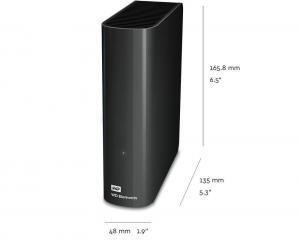
WD has managed to integrate performance with design with all of its hard drives. They are both black and modern in their designs, with some differences.
WD Elements Desktop Hard Drive
This is a smooth, sleek design with slightly rounded edges. The logo and model name are at the bottom and there is a small power indicator light, also on the front. It weighs 2.12 pounds and measures 5.5 x 1.9 x 6.7 inches.
WD My Book Desktop Hard Drive
My Book series has been redesigned with half in shiny black and the base of the units in ridged, matte black. It weighs 2.09 pounds and is 5.31 x 1.89 x 6.53 inches.
The Winner Is — The WD Elements Desktop Hard Drive
Software

With both of the hard drives, you can connect your device and transfer files. But, when a hard drive has additional backup software, not only do you get more for your money, but you will also be able to do more with it.
WD Elements Desktop Hard Drive
It’s rather disappointing that this hard drive comes with no software. You will have to purchase any software you require.
WD My Book Desktop Hard Drive
Now, this hard drive has an amazing range of software. In the first place, you have WD Auto Backup software so you can set a specific date and even time for automatic backups. Then, you have Password Protection and 256-bit AES hardware encryption, ensuring all of your files are completely secure.
It also comes with Acronis True Image WD Edition for Windows. It is compatible with Dropbox Cloud Services as well as other cloud services and you can connect straight to your social media pages, and it is compatible with Apple Time Machine.
The Winner Is- The WD My Book Desktop Hard Drive
Durability

While we don’t recommend dropping desktop hard drives, we do expect there could possibly be an occasional bump or two over the years.
WD Elements Desktop Hard Drive
This is advertised as a durable desktop hard drive, but with no specific details.
WD My Book Desktop Hard Drive
This has been designed for durability, shock tolerance, and long-term reliability.
The Winner Is – The WD My Book Desktop Hard Drive
Value for Money
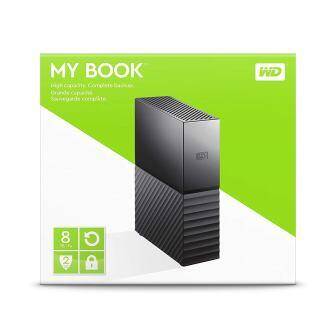
There are a number of things that need to be taken into. There will be the software, the price, and the warranty, but average prices for an 8 TB external drive can range from $100 to $150.
WD Elements Desktop Hard Drive
It is sitting at the higher end of the average, but it does come with a 2-year limited warranty.
WD My Book Desktop Hard Drive
As you would expect, it is more expensive than the WD Elements Desktop hard drive, but still within the average. In fact, considering the differences in the hard drives, this comes at an excellent price. The limited 3-year warranty is also longer.
The Winner Is – The WD My Book Desktop Hard Drive
Read next: WD Easystore vs Elements: Which Western Digital is Better?
WD Elements vs WD My Book: Pros and Cons
Just before we offer our final thoughts on the WD Elements Desktop hard drive and the WD My Book Desktop hard drive, these pros and cons might clear up any doubts you might still have.
WD Elements

Pros:
- The read and write transfer speeds are fast
- The lovely design looks great at home or on a workstation
- It is nice and quiet
- For newer PCs, a third party alternative software is needed for backups
WD My Book

Pros:
- The two vents at the back prevent any kind of heating
- The US cable is longer
- Great value for money
- There is no power indicator light
Video Comparison
WD Elements and WD My Book Alternatives
Some of the most similar hard drives regarded as close alternatives to WD Elements and WD My Book are other Western Digital products like WD My Passport and WD Easystore.
Other replaceable alternatives are Seagate Backup Plus, Samsung T6 Portable SSD, WD Blue, WD Black, Seagate Expansion, Seagate Barracuda, Toshiba Canvio Basics.
If you need a good portable SSD drive check our our review that compares the Samsung T7 vs SanDisk Extreme.
WD My Book vs Elements: The Final Verdict
Today we have a clear winner! We found WD My Book to be the better choice! We think that it is pointless opting for the Western Digital Elements drive when the only thing we preferred was the stunning design, but this is simply personal preference.
If you want to save yourself around $5 on price, then this storage device is for you. But with a fraction more, you will receive a desktop external hard drive that has the same storage capacity, compatibility, and transfer speeds.
However, what you will also receive is some great software, most importantly for us was password protection.
You need to be able to store your files securely and for this, a password is a must. We also loved being able to connect to our cloud services and social media pages, it added to our experience and the ease of use.
Amazon Best Selling External HDDs
- Easily store and access 5TB of content on the go with the Seagate portable drive, a USB external hard Drive
- Designed to work with Windows or Mac computers, this external hard drive makes backup a snap just drag and drop
- To get set up, connect the portable hard drive to a computer for automatic recognition software required
- This USB drive provides plug and play simplicity with the included 18 inch USB 3.0 cable
- Adding extra storage for your videos, music, photos, and files..Date transfer rate:5Gbps.Operating temperature: 5°C to 35°C, Non-op. temperature: –20°C to 65°C.
- Transfer data at maximum speed with USB 3.0; USB 2.0 compatible
- Improve PC performance - When your internal hard drive is almost full your PC slows down. Don’t delete files. Free up space on your internal hard drive by transferring files to your WD Elements portable hard drive and get your laptop moving again.
- Plug-and-play ready for Windows PC
- High capacity in a small enclosure – The small, lightweight design offers up to 5TB* capacity, making WD Elements portable hard drives the ideal companion for consumers on the go.
- Sleek profile design with a matte, smudge-resistance finish
- Plug & Play - Easy to use with no software to install
- Quickly add more storage capacity to your PC and other compatible devices
- USB 3.0 and USB 2.0 compatible with no external AC power cord needed
- Pre-formatted NTFS for Windows PC (reformatting required for Mac computers)
- High-capacity add-on storage.Specific uses: Personal
- Fast data transfers
- Plug-and-play ready for Windows PCs
- WD quality inside and out
- Slim Design.Specific uses: Personal, gaming, Business
- Software for device management and backup with password protection. (Download and installation required. Terms and conditions apply. User account registration may be required.)
- 256-bit AES hardware encryption
- SuperSpeed USB 3.0 port (5Gbps); USB 2.0 compatible
- 3-year limited warranty
FAQs
WD Elements
The WD Elements HD transfer rate is dependent on the location of reads and writes. All disk drives read/write to areas near the outer tracks, which can reach speeds around 170 MB per second, whereas inner track locations only reach about 80 MB per second. This means that most disks will usually beat 100MBPS-on a nearly empty drive you’ll see substantially better results!
Last update on 2024-03-27 / Affiliate links / Images from Amazon Product Advertising API
The WD Elements hard drive (3TB) most certainly comes with its own separate power supply.
The WD Elements hard drive is compatible with a Mac. In fact, all USB drives should be Mac compatible! All that you will need to do is reformat the device and that’ll take care of everything for you!
The answer to this question is yes and no. Yes, it can store individual files transferred from the PlayStation 4; however, not as a form of “Extended Storage.” You’ll need to partition it into two smaller volumes in order for that feature work effectively with your new external HDD (6TB).
WD My Book
No. You must first connect the devices before you can transfer files.
After reformatting the WD My Book Desktop Hard Drive to Apple format, it can be used with a Mac.