Table of Contents
Regardless of whether you are a professional gamer or gaming is just your hobby, you need to make sure that you have the right equipment for the best experience and results. While the image and sound obviously play a role, one shouldn’t forget the keyboard.
Corsair has put style and quality into the gaming experience with its range of mechanical keyboards, in particular, the Corsair K68 and the Corsair K70. We are going to compareCorsair K68 vs K70 gaming keyboards in order to highlight their similarities and differences. We will add a comparison chart and some pros and cons before our final verdict.
Let’s start with what the Corsair K68 and the Corsair K70 have in common.
Corsair K68 vs K70 – Similarities
Quick Glance




RGB Backlighting
With RGB backlighting, you can change the color of your keys based on how you are feeling, or to highlight certain areas of the Corsair K68 and the Corsair K70 keyboards. There are unlimited lighting customization options, or you can choose from the pre-installed effects.
Cherry MX
The Cheery MX mechanical gaming switched on the Corsair K68 and the Corsair K70 allows for ultimate performance and the competitive advantage. Cherry MX key switches are non-tactile, meaning there is no loud click or small bump when you push the keys. There is a 2mm distance to actuation and a 45g actuation force.
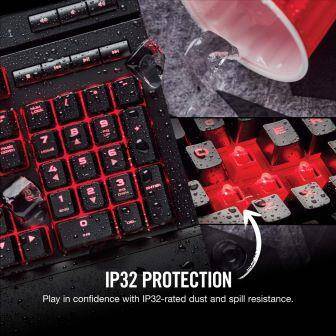
Anti-ghosting
The Corsair K68 and the Corsair K70 are 100% anti-ghosting keyboards. You can press as many of the keys as you want at the same time and they will all be registered how you want.
Wrist Rest
The last thing you need when you are at the peak of a game is for your wrists to start aching. With the Corsair K68 and the Corsair K70, there is a removable wrist rest to make sure you are completely comfortable, for as long as you are gaming.
Warranty
Both the Corsair K68 and the Corsair K70 come with a full 2-year warranty and worldwide customer and technical support.
Now let’s take a look at how the Corsair K68 and the Corsair K70 are different.
Differences Between Corsair K68 and Corsair K70
Appearance

The layout of the keyboard is almost identical with a few differences in the options at the top. There is a slight difference in size and weight more so.
Corsair K68
The overall dimensions are 17.9 x 6.7 x 1.6 inches and it weighs 3.11 pounds.
Corsair K70
You wouldn’t notice a size difference at 17.24 x 6.53 x 1.53 inches. It weighs a little less at 2.76 pounds.
The Winner Is- the Corsair K70
Read next – Logitech MK550 vs MK710: Which Keyboard and Mouse Combo is Better?
Materials

If you are spending any significant amount of time at your gaming station, you need to know that you can eat and drink there without fear of ruining your keyboard.
Corsair K68
This keyboard is made of premium materials. It is spill and dust resistant with an IP32 rating.
Corsair K70
It is also spill and dust resistant. It is made of aircraft-grade anodized brushed aluminum.
The Winner Is- The Corsair K70
USB Port
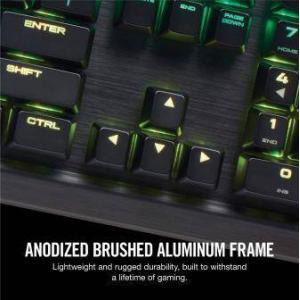
Aside from connectivity, USB ports will add to the convenience of being able to connect other devices.
Corsair K68
Here, you will be able to use the one USB port.
Corsair K70
This keyboard has a USB passthrough access to the USB port to easily connect headsets or a mouse.
The Winner Is- The Corsair K70
Onboard Storage
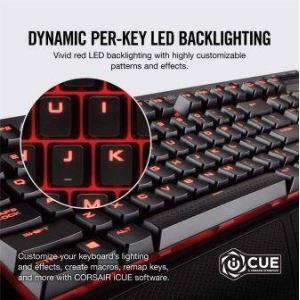
When a mechanical gaming keyboard has onboard storage, it allows you to save profiles.
Corsair K68
There is no onboard storage with the Corsair K68.
Corsair K70
It has 8MB of onboard storage.
The Winner Is- The Corsair K70
Read next – Logitech M185 vs M325: Which Wireless Mouse is Better?
Software

Corsair Keyboards come with software that will enhance the gaming experience.
Corsair K68
This comes with the Corsair Utility Engine (CUE). It allows for sophisticated macro programming and amazing lighting effects.
Corsair K70
The latest Corsair software is the iCUE. You can benefit from standard and advanced mode, a dashboard to monitor your status and more online profiles. It also has Corsair Link which identifies and monitors system sensors like the CPU temperature and fan speed. This can then be used to program user-specific profiles.
The Winner Is- The Corsair K70
Pros and Cons
Just before we offer our final verdict, here are some pros and cons of the Corsair K68 and the Corsair K70.
Corsair K68

Pros:
- It’s slightly cheaper
- Lovely smooth texture to the keys and highly responsive
- It really is dust and spill-resistant
Cons:
- Some might find it too sensitive, especially if they aren’t used to this type of keyboard
Corsair K70

Pros:
- The quality of the keyboard is fantastic and very durable
- Not just brilliant for gaming but also quick for typing
- Great improvements with the iCUE software and it’s relatively straightforward to use
Cons:
- Again, the keys are almost too sensitive, so not good or those with a heavy hand or who tend to rest their fingers on the keys
Video Comparison
Corsair K68
Corsair K70
The Final Verdict
Let’s clear up the one obvious negative with the Corsair K68 and the Corsair K70 and that’s the sensitive keys. While we aren’t going to deny this, it is also kind of the point for having a mechanical gaming keyboard. You need smooth, fast and highly responsive keys. So, will some see this as a negative, we found that it just takes some getting used to.
Today’s clear winner was the Corsair K70. It had plenty of extra features, better quality material, and improved iCUE software. It was more expensive but most definitively worth it in this case. The Corsair K70 will enhance your gaming experience and bring style and comfort to your gaming station.
Last update on 2024-04-18 / Affiliate links / Images from Amazon Product Advertising API
