Table of Contents
Most of us would traditionally associate Canon with cameras but they have extended their quality products into printers, ideas for printing copies of your images as well as documents. We are going to look at two of Canon’s printers, the Canon MX492 vs MG3620.
While there are some similarities, which we will look into, there are also a few differences that will help you to understand which of the printers is better for you. We will put everything into a comparison chart and follow up with some pros and cons before we offer our final verdict.
Let’s begin by seeing in which ways the Canon MX492 and the Canon MG3620 are the same.
Canon MX492 vs MG3620 – Similarities
Printing Resolution
Both the Canon MX492 and the Canon MG3620 have excellent resolution. For printing, the maximum resolution is 4800 x 1200 dots per inch. When scanning, the resolution is 1200 x 2400dpi.
Paper Capacity
The paper tray has quite a small capacity compared with others. You will be able to load it with a maximum of 100 sheets of paper, or 20 sheets of photo paper.
Paper Types
You will be able to use a wide range of paper from plain, high resolution, photo paper. Glossy photo paper, and envelope. You can print on A4, A5, Letter, and Legal.
Warranty
The Canon MX492 and the Canon MG3620 come with a one year warranty.




There are actually more differences than similarities, so let’s begin with how the two Canon printers look different.
Differences Between Canon MX492 and Canon MG3620
Appearance

Both of the printers are rather standard looking but they are compact compared with others on the market. In this case, it’s easy to spot which one is which.
Canon MX492
This is a very straightforward printer with the controls on the top. It is 11.7 x 17.2 x 7.5 inches and it weighs 13 pounds. There is an auto-doc feeder built into the lid.
Canon MG3620
The dimensions are very similar, 12 x 17.7 x 6 inches. It weighs less at 11.9 pounds. The controls are also on the top but this printer doesn’t have an auto-doc feeder. There is a choice of three colors, black, red, or white.
The Winner Is- The Canon MX492
Printer Abilities

A buyer’s decision will often come down to what a printer can do. The options will also affect the price.
Canon MX492
This unit will print, copy, scan, and fax. You can make borderless copies/prints of your photos up to 4 x 6 inches.
Canon MG3620
While you can print, copy, and scan, this doesn’t have the option to fax. You will be able to print borderless photos up to 8.5 x 11 inches.
The Winner Is- The MG3620
Connectivity

With today’s technology, you want to be able to print from numerous devices, not just the old fashioned desktop via USB.
Canon MX492
You can print wirelessly from any room in your home. You can also print from smartphones and tablets via Air Print, Canon Print App, or Google Cloud Print.
Canon MG3620
You have the same options as the MX492, wireless and mobile. You also have the option to print with NFC, Mopria, and Pixma Cloud Link.
The Winner Is- The Canon MG3620
Printing Speed

These two printers from Canon aren’t going to win any prizes for their printing speed.
Canon MX492
For black and white prints, you will get around 8.8 pages per minute. For color prints, it is 4.4 pages per minute.
Canon MG3620
It’s a little faster, black and white prints at 9.9 pages per minute, and color prints at 5.7 pages per minute.
The Winner Is- The Canon MG3620
What’s Included

Regardless of the printer you buy, you want to make sure you can take it out of the box and start printing straight away.
Canon MX492
You will receive two startup cartridges, one black, and one color. There is also a manual, an installation CD, a power cord, and a telephone line.
Canon MG3620
Here, you also get the two startup cartridges, a manual, an installation CD, and a power cord. There is no telephone line as there is no need.
The Winner Is- A Tie
Pros and Cons
Finally, we will look at some additional pros and cons before we make our final decision.
Canon MX492
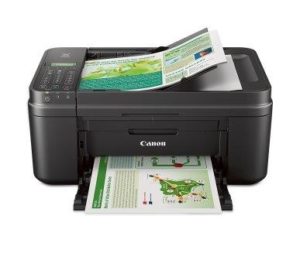
Pros:
- It is easy to set up when you follow the instructions and it is quick to connect wirelessly
- The quality of the prints is outstanding and replacement ink is good value
- It’s very reliable
Cons:
- Some people have had issues with Google Cloud
Canon MG3620
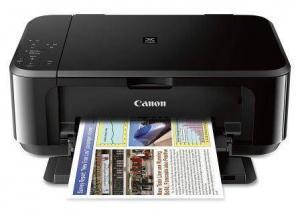
Pros:
- It’s excellent value for money
- It’s efficient with the use of ink
- It has an energy saver feature so will sleep when not in use
Cons:
- If you don’t fan your paper before loading it, you may get jams
The Final Verdict
It was a difficult choice, and obviously, if you want to send faxes, you would choose the Canon MX492, however, we felt that nowadays, most people would scan and email rather than fax, so we didn’t feel that the fax was an important issue.
The only advantage the Canon MX492 had over the Canon MG3620 was the auto-doc feeder. It would have been nice if the Canon MG3620 had this feature, but again, not enough to persuade us.
We chose the Canon MG3620. It’s a little bit cheaper, and the design is more sleek, overall making it more attractive. We liked that the prints were a little faster but more than anything, we liked the multiple options for connecting to the printer. We felt that the Canon MG3620 was a great little printer for home use.
Last update on 2024-04-01 / Affiliate links / Images from Amazon Product Advertising API

