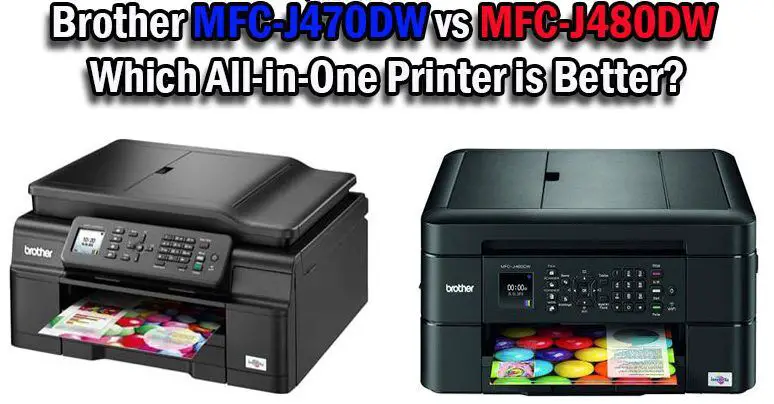Table of Contents
Perhaps we are the only one that has noticed but a certain crisis has led to a massive increase in the use of our printers. From work documents to the kid’s homework, the printer has become an essential piece of office equipment for the whole family.
If you are looking to buy a printer, or upgrade your existing one, the Brother MFC-J470DW and the Brother MFC-J480DW are excellent choices. We are going to look at the features and functions of the Brother MFC-J470DW vs MFC-J480DW with the aim of deciding which is the better buying option. We will put all of the specifics in a side by side chart for quick comparison and add some pros and cons of the two.
The Brother MFC-J470DW and the Brother MFC-J480DW are almost identical. Let’s begin by looking at what they have in common.
Brother MFC-J470DW vs MFC-J480DW – Similarities
Quick Glance




Printer Uses
Both the Brother MFC-J470DW and the Brother MFC-J480DW can print, copy, scan and fax. You can make copies on A4, A5, and A6 plain paper, recycled paper, photo paper, glossy paper and envelopes. They have automatic document feeders that will allow for two-sided printing.
Print Cartridges and Yield
For quick access to the ink cartridges, there is a door on the front of the printers for easy replacing. The Brother MFC-J470DW and the Brother MFC-J480DW are compatible with high-yield cartridges that can print up to 550 black and color pages. Each printer requires four cartridges, black, yellow, magenta and cyan.
Dots Per Inch
The DPI or dots per inch is a measurement to determine the number of dots per square inch. In terms of printing, the Brother MFC-J470DW and the Brother MFC-J480DW have 1200 x 2400 DPI, making your printed images clear and sharp.
Wireless Print
With a wireless connection, you can print from the Brother MFC-J470DW and the Brother MFC-J480DW using your smartphone, laptop, and tablet. It is simple to download the Brother Cloud App and you can print from Google Cloud, Evernote, Dropbox, SkyDrive, AirPrint, Facebook, and OneDrive.
Scanning
Instead of having to scan, save a file and then attach it your emails, you can scan directly to email with the Brother MFC-J470DW and the Brother MFC-J480DW. The all-in-one printers will scan JPEG, TIFF, and PDF files straight to email. You can also scan to media cards or OCR.
Paper Capacity
The paper trays of the Brother MFC-J470DW and the Brother MFC-J480DW have a 100-sheet capacity when using A4 plain paper and a 50-sheet out tray capacity. The automatic document feeder has a 20-sheet capacity.
There are still some features that are quite different about the Brother MFC-J470DW and the Brother MFC-J480DW, so we will discuss them next.
Differences Between Brother MFC-J470DW and MFC-J480DW
Appearance

Both printers are black with the LCD display and control buttons on the front of the machines. There is a slight difference in size, which could make the decision easier if they have a small workspace.
Brother MFC-J470DW
This is the larger of the two printers. It measures 16.14 x 14.72 x 7.09 inches and weighs 19.8 pounds.
Brother MFC-J480DW
Here, the overall dimensions are 15.75 x 13.43 x 6.77 inches. It also weighs a little less at 17.6 pounds.
The Winner Is- The Brother MFC-J470DW
Read next – Canon MX492 vs MG3620: Which Printer is Better?
LCD Display and Controls

A 1.8-inch color LCD display is built into the Brother MFC-J470DW and the Brother MFC-J480DW. These displays make it very easy to navigate your way around the printers and adjust the settings.
Brother MFC-J470DW
The screen isn’t touchscreen but there are a good number of touch buttons to manage the settings.
Brother MFC-J480DW
As well as the touch buttons, you will be able to take advantage of using a touchscreen LCD display.
The Winner Is- The Brother MFC-J480DW
Read next – Epson 7710 vs 7720: Which WorkForce Printer is Better?
Printing Speed

Printing speed is measured in PPM or, prints per minute.
Brother MFC-J470DW
In the normal setting, you can get 12ppm in black and 10ppm in color. It has a fast mode that will print 35ppm in black and 27ppm in color.
Brother MFC-J480DW
For black copies, it will print at the same speed. It confused us slightly as to why in color, it will only print around 6ppm.
The Winner Is- The Brother MFC-J470DW
Read next – Epson 7620 vs 7720: Which WorkForce Printer is Better?
Amazon Dash
Amazon Dash is a smart system that will automatically order your ink cartridges when they start to get low.
Brother MFC-J470DW
This printer isn’t compatible with Amazon Dash.
Brother MFC-J480DW
Making life more convenient, you can set up Amazon Dash and never run out of ink again.
The Winner Is- The Brother MFC-J480DW
Pros and Cons
Before our final verdict, we will take a quick look at some of the pros and cons for the Brother MFC-J470DW and the Brother MFC-J480DW.
Brother MFC-J470DW
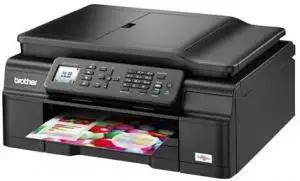
Pros:
- It comes with good software and it is very straight forward to set up on both Mac and Windows
- It’s fast and reliable enough to be used in small offices
- It is generally quite cheap to run
Cons:
- The print quality is greatly reduced when using the fast mode
Brother MFC-J480DW

Pros:
- Amazon Dash works far better than with other brands
- It’s great value for money
- The printing speeds are better than expected, and more so when you play around with your computer settings
Cons:
- It seems to consume ink very quickly
Video Comparison
Brother MFC-J470DW
Brother MFC-J480DW
The Final Verdict
There were a couple of things that we loved about both the Brother MFC-J470DW and the Brother MFC-J480DW. The set up for both was easy and didn’t take very long at all. We appreciated that it came with everything in the box to get started, including a starter ink set. We also felt that the speed, print quality and wireless connection was just right for the price of the printers.
The one thing that could have been better for both was the capacity of the paper trays. 100-sheets is fine but larger would be more useful, especially if you plan to use it for an office.
Today’s winner is the Brother MFC-J480DW. We decided that Brother had done a good job of making some improvements to the newer model. The touchscreen is almost a necessity, as almost all of our devices function in the same way. The smaller size was also appreciated. It took p just a little less space on our desks and fit better onto shelves. Amazon Dash really is a great bonus as it gives you one less thing to try and remember.
Last update on 2024-03-28 / Affiliate links / Images from Amazon Product Advertising API