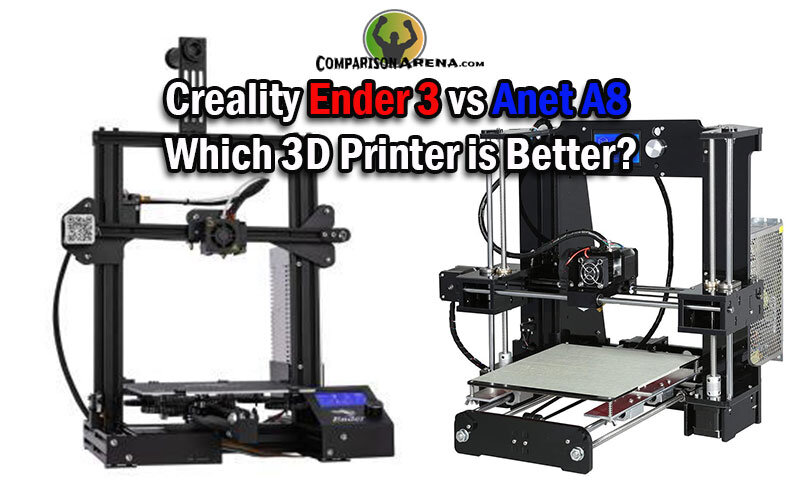Table of Contents
If you are considering buying a 3D printer, now is a great time. 3D printing manufactures have made great improvements since they first reached the market and now you can enjoy high-quality 3D printing with a range of materials. What’s more, the price of 3D printers has come down a lot.
In this article, we are going to cover the CrealityEnder 3 vs Anet A8. We will look at what they have in common and how they differ. Before looking at some of the pros and cons of the two 3D printers, we will view the products side by side and finish off with our final verdict.
While essentially, the Creality Ender 3 and the Anet A8 will both print 3D objects, they don’t have many features that are the same, so we will take a quick look at those first.
Ender 3 vs Anet A8 – Similarities
Quick Glance




Open Source
If you decide to buy the Creality Ender 3 or the Anet A8, you will be able to enjoy open-source firmware. This means that the printer’s codes are available to the public and any improvements or adaptations are available to share.
Material Thickness
The filament you will use for the Creality Ender 3 and the Anet A8 is 1.75mm thick. This is standard for most 3D printers.
Nozzle Diameter
Again, a fairly common size for the nozzle of a 3D printer, the Creality Ender 3 and the Anet A8 have a nozzle diameter of 4mm. There is a slight difference in the maximum nozzle temperature. The Creality Ender 3 nozzle will reach a temperature of 260ºC and the Anet nozzle will reach up to 250ºC.
The Extruder
Both the Creality Ender 3 and the Anet A8 have MK-8 extruders. These extruders are great for reducing clogging and it will prevent uneven extrusion.
Now, let’s take a look at how the Creality Ender 3 and the Anet A8 are different. In most cases, the differences are subtle, but they do make a difference.
Differences Between Creality Ender 3 and Anet A8
Appearance
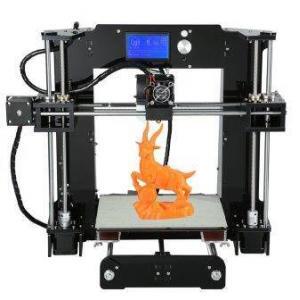
The Creality Ender 3 and the Anet A8 have sturdy aluminum frames, LCD displays and a dial knob to control your settings.
Creality Ender 3
The LCD display and dial knob are on the right-hand side at the bottom of the 3D printer. It is black and rather sleek looking. It measures 8.7 x 8.7 x 9.8 inches and it weighs 15.43 pounds.
Anet A8
The LCD and dial knob are built into the top plate of the 3D printer. It is also black but looks a bit chunkier. It is quite a bit larger at 20.2 x 12.4 x 8.2 inches and weighs 19.4 pounds.
The Winner Is- The Creality Ender 3
Printing Area

As one would assume, the larger the printing area, the larger the objects you can print.
Creality Ender 3
This has a printing area of 220 x 220 x 250mm.
Anet A8
The printing area is slightly smaller at 220 x 220 x 240mm.
The Winner Is- The Creality Ender 3
Read next – Creality Ender 3 vs CR 10: Which 3D Printer is Better?
Printing Materials

If you are just starting out it is probable that you will stick to PLA while you get used to the 3D printer, but it won’t be long before you want to start printing in with different materials.
Creality Ender 3
The Creality Ender 3 will print with ABS, PLA, and wood filament.
Anet A8
You have more options with this 3D printer and can print with PLA, ABS, TPU, wood, Poly, PVA, PP, Nylon, and Luminescent filament.
The Winner Is- The Anet A8
The Printer Bed
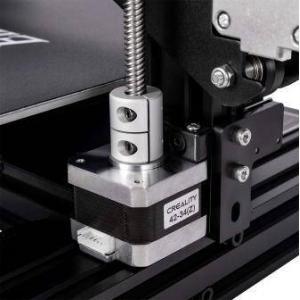
The printer bed plays an important role in the quality of your printing, especially with regards to the temperature and surface material.
Creality Ender 3
The bed of this printer has a magnetic sticker. This sticker is easy to peel off and will help you remove your object once it has finished printing. The temperature bed reaches 60ºC and will heat up in just 5 minutes.
Anet A8
It comes with an MK-3 hotbed, which is an aluminum plate. The temperature can be set from 50ºC to 100ºC. Being able to adjust the temperature of the bed makes it more suitable for various filament materials, especially ABS which requires a hotbed.
The Winner Is- The Anet A8
Printing Accuracy
3D printers allow for precise detail thanks to the accuracy of the axis.
Creality Ender 3
The X-axis has an accuracy of ± 0.1mm, the Y-axis also has an accuracy of ±0.1mm.
Anet A8
With the accuracy of the Anet A8, it would be impossible to notice any flaw with the naked eye. The X-axis has an accuracy of 0.012mm and the Y-axis has an accuracy of 0.004mm.
The Winner Is- The Anet A8
Extra Features

Aside from the specific features we have mentioned, each printer has a unique feature that makes it stand out.
Creality Ender 3
This has a resume print feature, so if there is a power cut, the control board remembers the last position of the extruder and will continue printing in the same place. This means you won’t have to start again and waste the time and filament you have already used printing.
Anet A8
The motor of the Anet 8 is a NEMA 17 motor. It is extremely capable at navigating around the printing area.
The Winner Is- The Creality Ender 3
Read next – Anet A6 vs Anet A8: Which 3D Printer is Better?
What’s in the Box

There is nothing more frustrating than opening the box of anything you buy and not having all you need to get started straight away.
Creality Ender 3
The great thing about the Creality Ender 3 is that it comes partially assembled, making life much easier and you can start printing faster. It comes with a sample of filament, although it doesn’t state how much.
Anet A8
Unfortunately, you will have to assemble this 3D printer yourself. On a positive, it comes with approximately 25 feet of PLA filament, the color is random, but again, it is enough to get you started.
The Winner Is- A Tie
Value for Money
It’s very hard to give an average price for a 3D printer. Prices start at around $200 and can go up to $700. That’s not to say that there aren’t high-end 3D printers that cost thousands.
The Creality Ender 3
Although more expensive than the Anet A8, it is still a very good price and costs towards the lower end of the average. It comes with a 1-year warranty.
The Anet A8
It really is a great price right on the lower end of the average. There is a warranty, but the time period isn’t stated.
The Winner Is- The Anet A8
Pros and Cons
The following pros and cons should help clear up any doubts you may still have.
Creality Ender 3

Pros:
- It is easy to assemble and get the hotbed even
- Reasonably price good for beginner
- A large community of support to make upgrades
- It’s a good size for the larger printing area
Cons:
- The temperatures aren’t hot enough for ABS printing
Anet A8

Pros:
- Amazing quality prints for an entry-level 3D printer
- Lots of videos to help you assemble the printer and tips to improve your printing
- Excellent value for money and plenty of filament to get you started
Cons:
- You will need to spend some time upgrading and fine-tuning
The Final Verdict
It’s a tough call. On the one hand, you have a more compact yet larger printing area with the Creality Ender 3. You also have the resume printing feature which is amazingly useful. On the other hand, the Anet A8 has the accuracy and price we are looking for. Finally, we decided that the Anet A8 was the better 3D Printer.
The extruder and the nozzle of the Creality Ender 3 and the Anet A8 are the same, so they made no difference for us. We preferred the appearance (and the fact that it was easier to assemble) of the Creality Ender 3 but not enough to compensate for the higher price.
With the Anet A8, you will get much finer detail with your prints. You will also be able to print with a much wider range of filament types which we felt added to the value for money. The fact that the hotbed reaches a higher temperature means you can print with ABS, which the Creality Ender 3 won’t. For the price, the Anet A8 is the ideal choice for those who want to start getting creative with 3D printing.
Last update on 2024-03-21 / Affiliate links / Images from Amazon Product Advertising API