Table of Contents
Today we are aiming for a workstation. The frustration of getting cables caught up in documents and reducing the range of use is no longer necessary. One of the most annoying of those cables was the ! has so many solutions with its , there is something for everyone.
We are going to compare the Logitech M310 vs M325. We will look at their size, ease of use, and value for money. You’ll be able to find all of the specifications in a side by side chart for easy comparison, plus a few pros and cons of each. Once we have considered all of the features, we can decide which of the two is the better buying option.
The Logitech M310 and the Logitech M325 are very similar, so we will begin here.
Logitech M310 vs M325 – Similarities
Quick Glance
The comparison chart gives a quick overview of the M310 and the .




Connectivity
Logitech has introduced us to the concept of plug-and-forget, insert the nano Logitech Unifying receiver into your device and you can just leave it there. The Logitech M310 and the Logitech M325 have advanced 2.4GHz wireless technology, you can enjoy fast data transmission with practically no delays or dropouts.
Design
The ambidextrous design of the Logitech M310 and the Logitech M325 means it is suitable for everyone. It is contoured for a comfortable fit in your hand and the even the textured rubber grips add to the comfort.
Controls
Both the M310 and the have three buttons as well as a . The can scroll up and down but also be tilted from side to side. They come with too.
Battery Life
The M310 and the come with a pre-installed . Depending on the use, the can be up to 18 months. There is an on/off and sleep mode which helps prolong the . The indicator light will let you know when the is running low.
Warranty
You will receive a 3-year limited hardware warranty with the M310 and the .
Let’s move onto how the Logitech M310 and the Logitech M325 differ.
Differences Between Logitech M310 and Logitech M325
Appearance
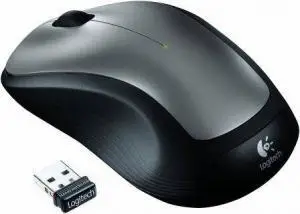
It is nice that there are a few color options.
M310
The mouse is 1.5 x 4.4 x 2.4 inches and it weighs 3.49 ounces. You can choose between dark grey, red, or blue.
You would hardly notice a difference in the size, the mouse is 1.54 x 3.74 x 2.24 inches and weighs 3.28 ounces. There are plenty of color options, patterns, and even animals to choose from.
The Winner Is – The Logitech M325
Read next – Logitech M185 vs M325: Which Wireless Mouse is Better?
Compatibility

There is an excellent range of devices that are compatible with the mouses. Or should that be mice? 🙂
Logitech M310
This is compatible with 8, 10, and 10. For , you will need OS X 10.5 or later and it will also work with Chrome.
Logitech M325
Aside from the operating systems, the is also compatible with Linux.
The Winner Is – The Logitech M325
Pros and Cons
Let’s look at some of the M310 and the ‘s pros and cons.
Logitech M310
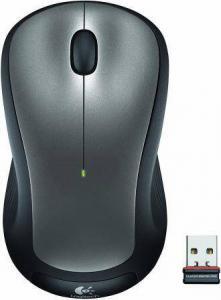
- It’s incredibly durable and will last for years
- It’s super comfortable, especially for long hours at work
Cons:
- The scrolling wheel isn’t quite as smooth as we had expected
Logitech M325

Pros:
- It’s very comfortable for all different hand sizes
- Nice accurate scrolling
- The different design options make it a fun mouse
Cons:
- It might be too sensitive for some people
Final Verdict
When using , it is pretty much -and-play but if you have , you might need to check your settings. Some people have had issues with the M310 and the with , but it is a case of configuration.
It’s never easy making a decision when two products are so similar. They have the same micro-precise scrolling and advanced 2.4GHz wireless technology. Because of this, we found them both fast and accurate. We also agreed that the signal remained strong and at least with our broadband, we didn’t have any dropouts. People sometimes forget that a wireless mouse dropping out might be due to faults in the network rather than the quality of the product.
The battery life was fantastic and no need to worry about running out of battery because the indicator light turns red when it’s running low. They both woke up quickly enough after sleep mode too.
The Logitech M310 is a fraction larger but none of us found this was a big enough difference to make a decision. The rubber grips were a really nice touch.
In terms of value for money, they are also very similar. The warranty is the same length and the price is almost the same too. That being said, if you want one of the funky designs you will have to pay a little more. Despite this extra cost, we felt that the was the better . It may not sound like a lot but if you are stuck at your desk all day, having a cheerful, unique can put a smile on your face. The other benefit is that it is compatible with Linux.
Last update on 2024-04-18 / Affiliate links / Images from Amazon Product Advertising API
