Table of Contents
For any photo enthusiast, historian or family member looking to revive old photos will absolutely love owning a photo scanner. The name doesn’t do it justice as modern scanners have a lot more features than just scanning. Epson is frequently associated with printing, scanning, and quality photos. Its range of photo scanners is perfect examples of the brands continuing delivery of photo solutions. We are going to focus on the Epson V600 vs V800.
These two photo scanners have an amazing number of features and many are surprisingly quite different. In this article, we will compare the similarities and differences between Epson V600 and V800. We will discuss their technology, size, appearance, and value for money.
After this, we will put all of the specific information in a side-by-side comparison chart for you to easily view the two products. Before our final verdict, we will add some pros and cons of the Epson photo scanners.
Epson V600 vs V800 – Similarities
Let’s begin with some similarities:
Digital ICE
The and V600 are equipped with Digital ICE technologies that will automatically remove dust, scratches, tears, and creases from both film and prints. This will make an extremely noticeably difference when resorting old photos.
ReadyScan LED
The built-in ReadyScan LED light means there is no warm-up time needed for the scanners. This light enables fast scanning for increased productivity and they are also energy efficient.
Optical resolution
With 6400 x 9600dpi, the optical resolution is stunning. The color of enlargements is sharp and precise. Both scanners are considered high-performance scanners.
Built-in Transparency Unit
With a built-in transparency unit, you are able to scan films without needing any other hardware. The V600 and the V800 come with film holder sets. So you only have to place the negative in one of the holders to be ready to scan. You can also scan photos and documents.
Operating systems
The V600 and the V800 will run on Windows and Mac.




Let’s see how V600 and V800 are different.
Difference Between Epson V600 and V800
Epson V600 vs V800: Appearance

There isn’t much difference in how a photo scanner looks. There is a rectangle box with a lid to put the prints inside. Typically they are black or white but can come in a range of colors.
Epson V600
It is 19 x 11 x 4.6 inches and weighs 9 pounds. It looks quite sleek in black with a silver rim around the lid. The control settings are on the front.
Epson V800
While only a little bigger, it weighs a lot more. It’s 12.1 x 19.8 x 6 inches and weighs 20.9 pounds. The lid is slightly elevated and the black body looks nice with the silver front.
The Winner Is- The V600
Read next:
- Epson v370 vs v550: Which Epson Perfection Scanner is Better?
- Epson V550 vs V600: Which Epson Perfection Scanner is Better?
: sizes

Most scanners will have a flatbed large enough to place an A4 document in it.
Epson V600
The scanning bed is 8.5 x 11.7 inches (A4 size). The transparency unit is 2.7 x 9.5 inches.
Epson V800
The scanning bed is the same size and will hold your A4 documents. The transparency unit is quite a bit bigger at 8 x 10 inches.
The Winner Is- The V800
Epson V600 vs V800: Additional scanning abilities
The two scanners already have high resolution, LED light, and transparency units. However, there are a couple of other things that will improve scanning quality.
Epson V600
This photo scanner has 3.4 Dmax. This is a measurement of optical density. It shows the scanner’s capability of recording the thinner, finer parts of film.
Epson V800
The 4.0 Dmax is a touch higher. However, the V800 also comes with a dual-lens system. The super-resolution lens is 6400 x 9600 dpi but there is also a high-resolution lens capable of 4800 x 9600 dpi.
The Winner Is- The V800

Epson V800
:

It’s all very well having a great , but it really helps to have some brilliant software to view and edit your and films.
Epson V600
The V600 is also a and comes with ArcSoft Studio. The OCR software allows you to convert the scanned document into editable texts. You can also instantly , copy, to email, and create PDFs.
Epson V800
The LaserSoft Imaging is perfect for controlling highlights, shadows, gradations, selective and global color, as well as sharpening, descreening, and scaling.
The Winner Is- A tie
Read next:
- Epson V370 vs V600: Which Epson Perfection is Better?
- Epson 7710 vs 7720: Which WorkForce Printer is Better?
vs : Film holders
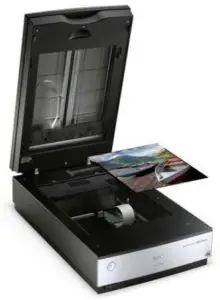
The film holders are small plastic trays to slot the negatives in so that they can stay in place and reduce the need for so much touching.
Epson V600
It comes with 2 film holders. One for 35mm film mounted sides and the other is a 6 x 22 inch medium format.
Epson V800
There are 4 film holders with this . A mount for with a 12 film capacity, a strip that will hold up to 18 frames, a 6 x 22 inch medium-format, and a 4 x 5-inch frame.
The Winner Is- The V800
Value for money
Because of such a wide range of software and technologies, prices for photo scanners can start at as little as $100 and as much as $1000s.
Epson V600
The V600 goes beyond and touching up negatives alone by also converting scanned documents into editable text
with the included Optical Character Recognition (OCR) software. How cool is that!
Epson V800
It is significantly more expensive than the V600. Like around 6 times. But the price did not scare everyone away because it has racked up hundreds of high raving customer scores. We must say though, if you are into photos this is the real deal.
The Winner Is- The V600

Epson V600
Pros and Cons
Now we look at the pros and cons of the V600 and the V800:
Epson V600
Pros:
- The whole process from scanner a slide to saving it only takes around one minute, which makes this a quick solution for photo scanning
- The color restoration is amazing. There is a huge difference in the color of photos in an instant. Something that may also take up to 10 minutes with other software
- This is a great choice for large scanning jobs and if you have a lot of old negatives you want to convert
- The price is great considering the high quality of scanned images you get
Cons:
- While the ICE function is useful, it tends to slow down the saving process
Epson V800
Pros:
- There is an optional fluid mount tray that you can buy if you want to make the most of wet mount scanning
- The manual is excellent for setting up and scanning. You will find it useful to get the most out of your scanner
- If your negatives are slightly curled, this is a better option, as the holder is better at keeping them flat
- The software included will save you a lot of editing time
Cons:
- Some found the software slightly frustrating, it will sometimes crash and it’s difficult to find the cause of the problem.
Video Comparison
The Final Verdict
Both of these Epson scanners are going to do an amazing job at restoring photos and negatives. They are also ideal for important documents. The enhancing and restoring capabilities does make this piece of equipment professional grade. The dual-lens system increases options. It also has a slightly higher Dmax. It also has the advantage of a larger built-in transparency tray, giving you more options.
However, there are certain features that they both share. The ReadyScan is great for reducing the time it takes because you don’t have to wait for the scanner to warm up. The digital ICE technology really makes a difference on old and worn photos, and quickly.
Nevertheless, we can’t see enough of a difference in the two scanners to justify such a massive difference in price. Yes, the dual-lens system will make a difference, as will the additional film holders, but is this enough to spend so much more? Not for us.
The overall winner today is the V600. We were really pleased with the scanning results. The set up was easy and we found the software easy to use. While the size was similar, we appreciated the weight difference with the V600. Along with the price and the ability to scan to email and PDF, we found this an excellent photo scanner from Epson.
Yes, the Epson V600 can scan black and white negatives. It has a plastic frame insert for holding the negatives square.
Last update on 2024-04-02 / Affiliate links / Images from Amazon Product Advertising API
Yes, the Epson V600 is compatible with Mac OS X 10.5 or later.
The Epson-V600 will scan up to a legal size document 8.5 x 14
