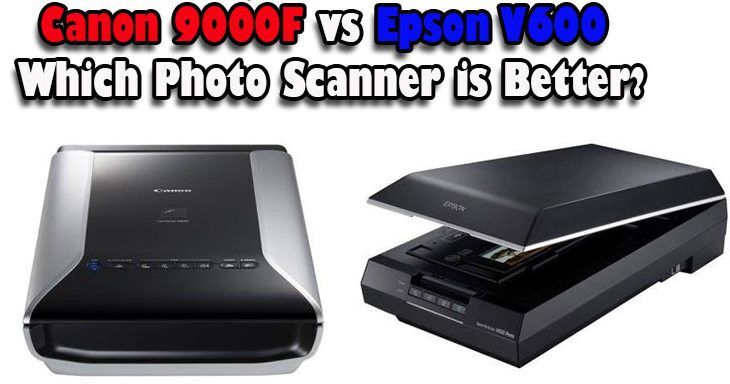Table of Contents
There is no doubt that Canon and Epson are renowned for their quality photo products. Both have a range of printers and scanners for hobbyists and professionals. Our article today is going to focus on two scanners from these leading brands. With such a number of options to choose from, it’s difficult to know which photo scanner is the right choice for you. We will look at the Canon CanoScan 9000F vs Epson V600. We are going to compare their features so that you are aware of their scanning abilities and specifics. All of the information will be put into a handy comparison chart. We then will follow up with some pros and cons of each and give you our final verdict.
The Canon CanoScan 9000F and the Epson V600 have some similar features that have different names. For this, we will still discuss them within the same category. After, we will look at the areas in which they differ.

Canon 9000F vs Epson V600 – Similarities
Scanner Abilities
The two scanners are able to scan, copy, scan to email and scan to PDF. The Epson V600 has 4 control buttons on the front of the scanner, whereas the Canon CanoScan 9000F has 7 (there are 4 PDF scanning options). Both can scan multiple photos at once and both can scan negatives.
Restoring Photos
With either of the machines, you will be able to restore faded color photos and negatives. They are 48-bit scanners. With the Canon CanoScan 9000F, this feature is called Auto Document Fix and with the Epson V600 it’s called Easy Photo Fix.
Formatting
The Canon CanoScan 9000F and the Epson V600 will scan photos and automatically crop the image. It will then be saved into the correct format. It will also do this after scanning multiple photos.
Advanced Technology
With the Canon CanoScan 9000F you will Fare Level 3. The Epson V600 has Digital ICE. Essentially, what both of these do is to remove the appearance of dust, tears, and scratches in photos.
Warm-Up Time
These two scanners are ready to use straight away with built-in LED lights so that there is no warm-up time.




Differences Between Canon CanoScan 9000F and Epson Perfection V600
Now that we have covered the similarities, let’s go over how the two photo scanners differ.
Canon 9000F vs Epson V600 – Appearance

Sleek, black, and straight lines seem to be a favorite for photo scanners. Neither of the designs stands out as particularly different. There is a minimal difference in their size.
Canon CanoScan 9000F
This unit is 10.7 x 18.9 x 4.4 inches. The scanning bed is 8.5 x 11.7 inches. It weighs 10.1 pounds. The Canon is on the lid and the 7 buttons are towards the front of the lid.
Epson V600
It is 19 x 11 x 4.6 inches. The scanning bed is the same size. It weighs a tad less at 9lbs. The logo is on the front of the lid and the buttons are positioned on the front of the unit.
The Winner Is- A Tie
Read next:
- Epson v370 vs v550: Which Epson Perfection Scanner is Better?
- Epson V550 vs V600: Which Epson Perfection Scanner is Better?
Canon 9000F vs Epson V600 – DPI (Dots Per Inch)

The Dots Per Inch (DPI) will determine the quality of your scans. The minimum resolution of a file is 300dpi, anything less and you will get fuzzy or blurred images.
Canon CanoScan 9000F
This has a maximum color resolution of 9,600 x 9,600 dpi. With the interpolated software, this can be enhanced to 19,200 x 19,200 dpi.
Epson V600
It is not far behind with a dpi of 6,400 x 9,600.
The Winner Is- The Canon CanoScan 9000F
Canon CanoScan 9000F vs Epson V600 – Operating Systems
Not only do you have to consider whether you run on Mac or Windows you also have to ensure that the photo scanner will run on the version you have.

Canon CanoScan 9000F
The software included is compatible with Windows 7, Windows Vista, Windows XP 2000, and Mac OS x 10.58 to 10.7.
Epson V600
While the scanner runs on both Mac and Windows, you will have to download the software to be able to use this scanner on your Mac.
The Winner Is- The Canon CanoScan 9000F
Read next:
Canon CanoScan 9000F vs Epson V600 – Software

Canon 9000F
Once you have scanned your photos, films, or documents, you are going to want to edit them. In many cases, it’s what you can do with your images afterward that affects the buyer’s decision.
Canon 9000F
We have already mentioned Auto Document Fix and Fare Level 3. This photo scanner comes with My Image Garden Software and Gutter Shadow Correction. In My Image Garden, you can enjoy facial recognition, there are fun filters, calendar organization, and automatic layout suggestions, to name a few. The Gutter Shadow correction removes the shade when you are scanning book pages.
Epson V600
We have talked about Digital ICE and one-touch Easy Photo Fix. You will be able to edit your scanned images in the Arc Soft Photo Studio. It also comes with ABBYY Fine Reader Sprint Plus OCR, this allows you to scan your documents and then edit the text.
The Winner Is- A Tie
What’s Included

Once you receive your scanner, you want to know that you have everything you need to start scanning straight away.
Canon 9000F
With the scanner, you will get the setup CD and printed documents. There are three film guides, a 35mm Mount, a 35mm Strip, and a medium format. You will also get the power cord and USB cable.
Epson V600
With this scanner, you will get a setup poster with pictures to keep life simple and the software installation CD. There is a USB cable, a power cable, and an AC adapter. There are also two film holders to scan negatives, one is a 33mm with film-mounted sides, and the other is a 6 x 22-inch medium format.
The Winner Is- The Canon CanoScan 9000F
Value For Money
The prices vary greatly on photo scanners. Cheap little scanners can cost around $100. A quality scanner can set you back around $1000 or more.
Canon CanoScan 9000F
This is a pricey scanner at the higher end of average. It has a one-year limited warranty. Read the warranty carefully because it’s only valid for the country you purchase it in.
Epson V600
This comes at a great price for all you get with it. There is a one-year warranty and again, only valid in the country you buy the scanner.
The Winner Is- The Epson V600

Epson V600
Pros and Cons
Prior to our final verdict, we have offered some pros and cons of these two photo scanners.
Canon 9000F

Pros:
- We loved how the Auto Scan Function will detect the type of thing you are scanning. Then it chooses the best resolution depending on whether it’s a film, photo, or document.
- It’s handy that you can save in TIFF and JPEG
- Everything about it is fast, from the EZ Buttons to the scanning
Cons:
- Some people have has issues with the software on Mac and Windows
- Running Fare Level 3 can greatly slow down the process
Epson V600
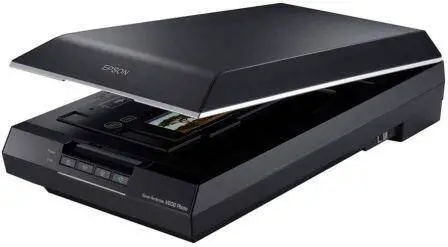
Pros:
- The Digital ICE works on photos and negatives, unlike the Canon CanoScan 9000F
- It’s a better solution if you regularly scan and edit documents
- The built-in transparency unit means you can scan negatives at a higher resolution.
Cons:
- There are some issues with the software again, mostly with Windows 10
- The film holders are a bit tricky to use
The Final Verdict
There are two things that we decided not to take into consideration, first the operating system and second the DPI. Those who struggle with the software probably aren’t using the right operating system and therefore we felt it isn’t fair to judge the scanners on this.
Also, while the DPI is very important, many professionals will agree that once you get over a certain number of DPI, the only difference it tends to make is a larger file to save rather than improved resolution.
With all of this in mind, we felt that the Epson V600 was the best option, particularly in terms of value for money. The software to edit your photos is brilliant and it also does a wonderful job on negatives. It is also very useful that the Digital ICE works on negatives too. While the Canon CanoScan 9000F is faster, the Epson V600 is by far slow.
Considering some of the key features are the same, auto crop, one-touch image correction, scanning multiple photos, we decided that there was little point spending the extra money when the Epson V600 is a perfect all-round scanner for professionals and non-professionals.
Last update on 2024-03-31 / Affiliate links / Images from Amazon Product Advertising API