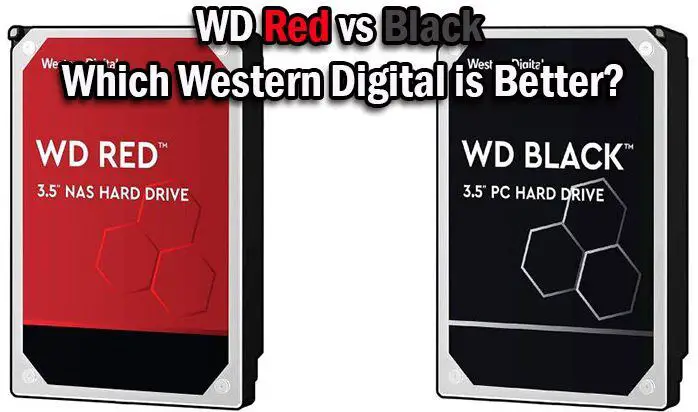Table of Contents
Digital is crucial in today’s world. You don’t have to be a professional musician or the next YouTube phenomenon to value of a little extra space. Even if your personal computing is more about saving memories and financial documents, a computer crash will be sure to deliver yourself a grand headache.
has a solid reputation for providing solutions, in particular, quality hard drives. Here we will compare the and . While there is a range of different sizes, we will focus on the 4TB hard drives. We will talk about their similarities and differences, their pros and cons, and display a comparison chart for quick viewing.
WD Red and Black Hard Drive Videos
View these two Western Digital hard drive videos for a quick overview of the Red and Black series drives.
Total run time is less than two minutes combined to view these two helpful videos.
Let’s begin with what the WD Red and the WD Black have in common.
WD Red vs Black Drive – Similarities
Quick Glance




Size
The WD Red and the WD Black are exactly the same size at 5.79 x 4 x 1.03 inches. They have a hard disk form factor of 3.5 inches. The WD Black weighs 1.66 pounds and the WD Red weighs 1.50 pounds.
Compatibility
Both the WD Red and the WD Black are compatible with Windows and with Mac. You may have to reformat the hard drive if you a running a Mac. The SATA 6.0GB/s has a bandwidth of up to 600MB/s. The SATA cable is not included with either the WD Red or The WD Black.
Now that we have seen how they are similar, let’s take a closer look at how they are different.
Differences Between WD Red and WD Black
The Uses

It’s surprising that two hard drives, both with a 4TB storage capacity, have such a difference in their uses.
WD Red
While it is suitable for a single PC use, the WD Red drives come with NASware firmware, so it will support NAS drive systems with up to 8 bays. NASware 3.0 technology allows you to stream, backup, share, and organize all of your digital content and connect your devices at home and in the office.
WD Black
This is a hard drive for PCs. It is great for people who have creative jobs, musicians, photographers, etc. It also a great solution for gamers and for those who build systems.
The Winner Is- A Tie
Read next – WD Blue vs Black: Which Western Digital is Better?
The Cache

The cache is like the middleman of digital storage. This is where data is stored while it is being saved on the permanent location- the new hard drive. The larger the cache, the faster the loading time.
WD Red
The cache here is 64MB. This is ok but it would be nice to see a modern hard drive like this with a bigger cache.
WD Black
It has a 2X DRAM 256MB cache, so the loading time will be much faster than the WD Red.
The Winner Is- The WD Black
Revolutions per Minute

The RPM is the number of revolutions (or spins) the disk inside the hard drive makes per minute and is key to measuring .
WD Red
The 5400 RPM is fairly standard in hard drives.
WD Black
With a 7200 RPM, the additional revolutions make this hard drive faster at reading data.
The Winner Is – The WD Black
Read next – WD My Passport vs Easystore: Which Western Digital is Better?
Reliability

WD Black Awards
WD has included technology in the WD Red and the WD Black that will help makes them both more reliable.
WD Red
With the 3D Active Balance Plus, the hard drive is protected from the noise and vibrations that come with a NAS system. The dual-plane balance control lowers the amount of degradation, making it last for years.
WD Black
This card drive has StableTrac which keeps the motor shaft in place and reduces the impact of vibrating components.
The Winner Is- A Tie
Read next – WD Elements vs My Passport: Which Western Digital is Better?
Value for Money

These are both high performing hard drives that look like an SSD card, but they have the storage capacity of a hard drive. This type of product can be from $70 up to $180.
WD Red
It comes at a good price considering it will support up to 8 bays. The value really comes with the MTBF (mean time between failures) of up to one million hours, designed to be used 24 hours a day, 7 days a week. There is also a 5-year limited warranty.
WD Black
It is more expensive than the WD Red. As far as reliability goes, the mean time between failures is advertised as high.
The Winner Is- The WD Red
Pros and Cons
The last thing we will include before our final verdict is some pros and cons for the WD Red and the WD Black hard drive.
WD Red
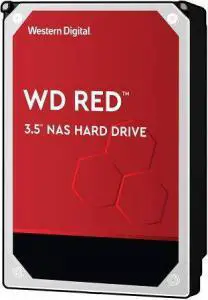
Pros:
- It works perfectly in RAID 1 configuration
- Excellent balance between price and performance
- It’s a very popular choice to set up as a media server
Cons:
- Reliability seems to be a big concern
WD Black
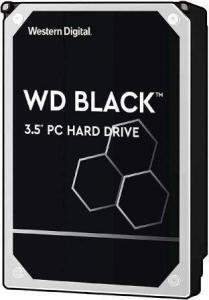
Pros:
- It has dual-core processing making it is even faster
- Installation is easy is you know your way around the inside of a PC
- It’s a great hard drive for gamers
Cons:
- It’s quite noisy compared with other hard drives
WD Red vs Black Infographic: Similarities and Differences
When choosing the right hard drive, it is not simply a question of which hard drive is better, but which hard drive is better for your needs and budget. This infographic boils it down so that you can quickly make the decision that is best for you.
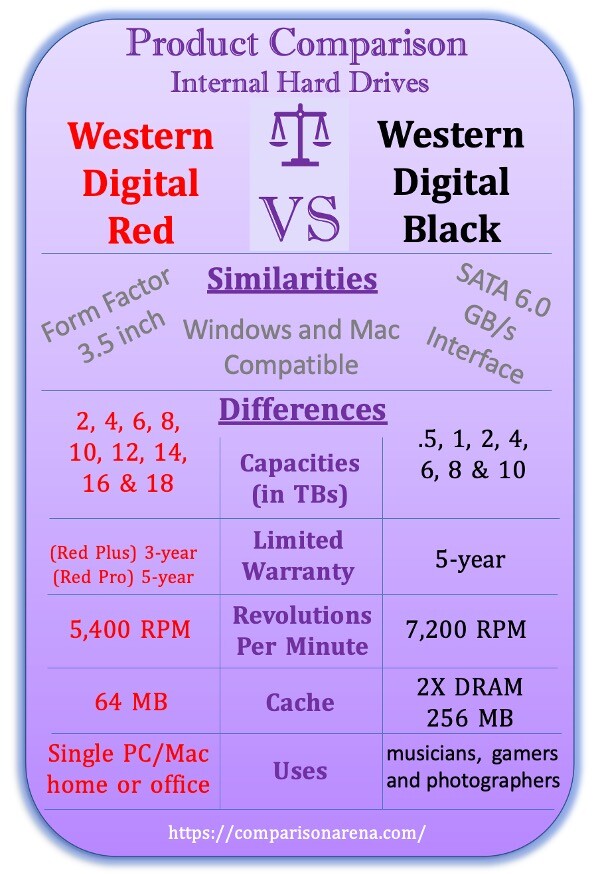
The Final Verdict
First of all, if you looking to connect multiple devices for easy sharing and storing, the is definitely the for you. On the other hand, if you need a fast solution for data , then you are better off with the .
Our preferred today was the . The extra money was worth it because the is far more reliable. The best thing about the was the speed. It was much faster than the and if you aren’t looking for the technology, the is a great for good performance, quality, and reliability.
Important Warranty Information
Warranties can change and may become void under certain conditions. The best way to be properly informed is to submit a warranty question to Amazon customer service.
Click here.
This will always supersede the information that is displayed here.
Last update on 2024-04-16 / Affiliate links / Images from Amazon Product Advertising API