Table of Contents
Most of us have learned the importance of having an our photos, , and videos on a location that isn’t just our smartphone or computer. One power storm or one wrong bounce could render your device unusable and the data gone forever. That is why we are taking this dive to research the WD Easystore and as possible solutions for your back up needs.
As technology advances, so does the size of the files we save. Wikipedia says:
As the amount of available data grows, the problem of managing the information becomes more difficult
Videos today occupy much more space than videos from 10 years ago. As our devices begin to fill up with precious memories, they start to slow down. An is one of the simplest solutions for backing up any number of items from contracts you sign to games and apps.
This article is going to cover the WD Easystore vs Elements desktop hard drive. We will look into their capacity, how easy they are to use, and their value for money. The WD Desktop range comes in a variety of storage capacitates. The WD Easystore comes in 1TB up to 10TB, while the WD Elements Desktop comes in 1TB up to 14TB. We will be focusing on the 10TB. All of the specifics will be put into a comparison chart and we will round up with some pros and cons.
WD Elements vs Easystore: Video Comparison
WD Elements 1 TB Video Review
WD Easystore
WD Easystore vs Elements – Similarities
Quick glance
Table could not be displayed.Storage Capacity
The WD Easystore Desktop hard drive and the WD Elements Desktop hard drive have storage capacities of 10 TB. To put this into perspective if your smartphone probably has around 64GB of storage space, these have 10,000GB!
With 10TB, you will be able to store approximately 3.744,000 songs or up to 18 hours of 4K video. It’s hard to imagine what you can’t store with that capacity.
Connectivity
Both the WD Easystore Desktop hard drive and the WD Elements Desktop hard drive have a high transfer speed thanks to the 3.0 USB connection. The 3.0 USB connection will transfer data at about 10 times faster than the 2.0 USB connection. They also have a 2.0 USB connection for a simple backward connection.
What Comes In The Box?
In the box of the WD Easystore Desktop hard drive and the WD Elements Desktop hard drive, you will find the unit itself, a USB cable, a power adapter, and a quick guide for installation.
Now that we are aware of what the hard drives have in common, let’s cover the specifics on how they differ.
Differences Between WD Easystore and WD Elements
Appearance

We must admit, the design for both is stunning, modern and professional. As the name suggests, it will sit nicely on anybody’s desktop.
WD Easystore
It is literally a plain black unit with the brand name and model on the front and a tiny round light to indicate it is powered. It measures 9.1 x 8.2 x 3.5 inches and weighs 2 pounds. The power button and connectivity options are on the back of the unit.
WD Elements
Again, it’s black but it does have smooth, rounded edges, unlike the WD Easystore. It also has the brand name and model, but the power light is a thin line rather than a dot. It is smaller, in particular slimmer, at 6.53 x 5.1 x 1.89 inches and weighs a tiny bit more at 2.09 pounds.
The Winner Is- A Tie
Software
Many hard drives come with different software to increase user experience. It will vary from brand to brand and even the . Essentially, the software will determine what else you can do with the .
WD Easystore Desktop Hard Drive
This comes with WD Discovery Software. This is a great solution for you to be able to quickly share your photos, videos, and documents on social media sites and upload them to cloud services. It also has WD Backup, a system that allows you to set a certain hour, day or month to automatically back up your files. Finally, it comes with WD Utilities, so you can manage and run diagnostics on your hard drive.
WD Elements Desktop Hard Drive
It’s a bit of a downer compared to the WD Easystore Desktop hard drive. This unit comes with no software.
The Winner Is – The WD Easystore Desktop Drive

Western Digital Easystore vs Elements Compatibility
It is so important that you double-check the compatibility of a hard drive before purchasing it, this will avoid disappointment when it arrives and won’t connect to your existing systems.
WD Easystore Desktop Hard Drive
You can use this external drive with Mac and Windows.
WD Elements Desktop Hard Drive
This is a plug and plays ready for Windows. If you want to use it with Mac, you will have to reformat it.
The Winner Is- The WD Easystore Desktop Hard Drive
Value For Money
There are so many things to consider that it is difficult to put a price range on 10TB hard drives, you can expect to pay between $130 to $200.
The WD Easystore Desktop Hard Drive
You will be looking at the higher end of the average, but it comes with a 2-year limited warranty, not to mention the software.
The WD Elements Desktop Hard Drive
Although cheaper than the WD Easystore Desktop hard drive, there isn’t a great deal of difference and it is still a little pricey. It also has a 2-year limited warranty, and strangely enough, this is extended to three years in China.
The Winner Is – A Tie
Read next:
- WD My Passport vs Easystore: Which Western Digital is Better?
-
WD Elements vs My Passport: Which Western Digital is Better?
WD Easystore and Elements Pros and Cons
The last thing prior to our final verdict will be the pros and cons of each.
WD Easystore Desktop Hard Drive

Pros:
- It’s a very durable, reliable external hard drive
- It has a lovely sleek design
- It works straight out of the box, you won’t need any technical experience
Cons:
- It is perhaps still a bit too expensive
WD Elements Desktop Hard Drive
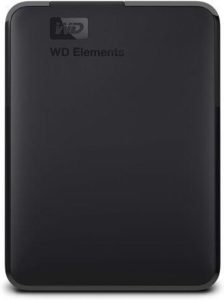
Pros:
- It’s a great choice for PlayStation users
- Some people have been able to get a transfer speed of 130MB per second
- The slimmer design is better for those who are short on space
Cons:
- You can’t bypass Power Save Mode, which is somewhat frustrating
The Final Verdict
We don’t often say this, but there is a clear winner today. Looking more closely at the proves that the WD Easystore outshines the by a mile. The only real advantage we could see with the WD Elements is the slimmer design. If you think you will save money, don’t get too excited as we are talking about a $20 difference.
For the extra money, you essentially end up with nearly the same . They both have 10TB of and they have the same connectivity options. Data transfer is fast and both of them have an amazing appearance. But what you do get is the added software. This makes the WD Easystore far easier to use, manage and of course automatic is really a blessing when we have some many other things to consider.
was the first company to release a 10TB , so whichever you choose, you know you are getting a product from an innovative brand. Nevertheless, the WD Easystore is an amazing piece of technology.
Last update on 2024-07-16 / Affiliate links / Images from Amazon Product Advertising API
